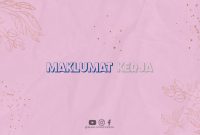Introduction
Creating an ecommerce website can seem like a daunting task, especially if you don’t have any technical background. However, with the right tools and guidance, it can be a lot easier than you think. In this article, we will walk you through the process of creating an ecommerce website using WordPress, a popular and user-friendly content management system.
Step 1: Choose a Domain and Hosting
The first step in creating your ecommerce website is to choose a domain name and web hosting provider. Your domain name should be memorable and relevant to your business. Once you have a domain name, you’ll need to find a reliable web hosting provider that offers WordPress hosting.
Step 2: Install WordPress
After signing up for a hosting plan, you will typically have access to an easy-to-use control panel. Look for an option to install WordPress and follow the on-screen instructions. Within a few minutes, you should have WordPress up and running on your domain.
Step 3: Choose an Ecommerce Plugin
WordPress offers a variety of ecommerce plugins that can turn your website into an online store. One popular option is WooCommerce. It is free, feature-rich, and highly customizable. You can install WooCommerce by going to the “Plugins” section in your WordPress dashboard and searching for it.
Step 4: Configure Your Ecommerce Settings
Once you have installed and activated your ecommerce plugin, you will need to configure the settings. This includes setting up your store’s location, currency, payment gateways, shipping options, and tax settings. Take your time to customize these settings according to your business needs.
Step 5: Choose a Theme
The visual appearance of your ecommerce website is important, as it creates a lasting impression on your visitors. WordPress offers a wide range of ecommerce themes that are specifically designed for online stores. You can browse through the available themes and choose the one that best suits your brand and products.
Step 6: Customize Your Website
Once you have selected a theme, you can further customize your website by adding your logo, changing colors, and adjusting the layout. WordPress allows you to customize your website’s appearance using a drag-and-drop interface or by modifying the theme’s code if you have coding skills.
Step 7: Add Products
With your ecommerce website’s basic structure in place, it’s time to start adding your products. Using your chosen ecommerce plugin, you can easily create product pages, add images, set prices, and provide detailed descriptions. Ensure that your product pages are visually appealing and include all the necessary information.
Step 8: Set Up Payment Gateway
In order to accept payments on your ecommerce website, you’ll need to set up a payment gateway. WooCommerce, for example, supports various payment gateways like PayPal, Stripe, and Authorize.net. Configure your preferred payment gateway by providing the necessary information, such as your account credentials.
Step 9: Set Up Shipping Options
Depending on the nature of your products, you may need to set up shipping options. WooCommerce allows you to define shipping zones, methods, and costs. You can also integrate your website with popular shipping services like UPS, FedEx, or USPS to automate the shipping process.
Step 10: Install Essential Plugins
WordPress offers a vast library of plugins to enhance the functionality of your ecommerce website. Some essential plugins you might want to consider are for SEO optimization, security, analytics, and social media integration. Install only the plugins you need to avoid clutter and potential performance issues.
Step 11: Test Your Website
Before launching your ecommerce website, it’s crucial to thoroughly test it. Make sure all the links, buttons, and forms are working correctly. Test the checkout process by placing test orders to ensure that payments are processed smoothly. Additionally, check the website’s responsiveness on different devices.
Step 12: Optimize for SEO
Search engine optimization (SEO) plays a vital role in driving organic traffic to your ecommerce website. Optimize your website for SEO by using relevant keywords in your product descriptions, meta tags, and URLs. Install an SEO plugin like Yoast SEO to help you optimize your website’s content.
Step 13: Write Engaging Product Descriptions
When creating product descriptions, focus on highlighting the unique features and benefits of each product. Use persuasive language and storytelling techniques to engage your potential customers. High-quality product descriptions can significantly increase your chances of making sales.
Step 14: Add High-Quality Product Images
Visual appeal is crucial in ecommerce. Make sure to capture high-quality product images from different angles. Use professional photography equipment or hire a photographer if needed. Images should be well-lit, properly cropped, and showcase the product’s details. This helps build trust and encourages visitors to make a purchase.
Step 15: Create Compelling Calls-to-Action
Encourage your website visitors to take action by strategically placing calls-to-action (CTAs) throughout your ecommerce website. Use action verbs and create a sense of urgency. For example, “Buy Now,” “Limited Stock,” or “Get Yours Today.” CTAs help guide visitors through the buying process and increase conversion rates.
Step 16: Implement Customer Reviews
Customer reviews provide social proof and can greatly influence potential buyers. Implement a customer review system on your ecommerce website, allowing customers to leave feedback and ratings for the products they have purchased. Positive reviews build trust and credibility, leading to increased sales.
Step 17: Offer Discounts and Promotions
Everyone loves a good deal! Boost your ecommerce website’s sales by offering discounts, promotions, or bundle deals. Highlight these special offers on your homepage and product pages. Use plugins like WooCommerce’s dynamic pricing to automate the discount calculation based on specific conditions.
Step 18: Enable Wishlist and Save for Later
Not all visitors are ready to make a purchase right away. Enable a wishlist or save for later functionality on your ecommerce website, allowing users to save products they are interested in. This feature increases engagement and allows you to send targeted emails or reminders to potential customers.
Step 19: Implement Secure Checkout
Security is paramount when it comes to ecommerce. Ensure that your checkout process is secure by using an SSL certificate to encrypt customer data. Display trust badges, such as those from payment providers or security services, to reassure customers that their information is safe.
Step 20: Provide Clear Return and Refund Policies
Transparency and clear policies can instill confidence in your customers. Create a comprehensive return and refund policy that outlines the process and conditions for returning products. Make this information easily accessible on your website, preferably in the footer or during the checkout process.
Step 21: Implement Live Chat Support
Offering live chat support can significantly improve customer satisfaction and increase sales. Integrate a live chat plugin on your ecommerce website, allowing customers to ask questions or seek assistance in real-time. Prompt and helpful responses can help close sales and build long-term relationships.
Step 22: Utilize Social Media Integration
Maximize your ecommerce website’s reach by integrating social media buttons and sharing options. This allows users to share your products or content on their social media profiles, increasing brand visibility and potentially driving more traffic to your website. Regularly update your social media channels with new products and promotions.
Step 23: Monitor and Analyze Website Performance
Use website analytics tools to track the performance of your ecommerce website. Monitor metrics such as traffic, conversion rates, and average order value. Analyzing this data can help you identify areas for improvement and make informed decisions to optimize your website’s performance and increase sales.
Step 24: Regularly Update Your Website
To keep your ecommerce website fresh and engaging, update it regularly with new products, blog posts, or promotional content. Regular updates not only provide value to your customers but also improve search engine rankings. Set a schedule for updates to ensure consistency.
Step 25: Implement Email Marketing
Build a loyal customer base by implementing email marketing strategies. Collect email addresses through newsletter sign-ups or during the checkout process. Send personalized emails to promote new products, offer exclusive discounts, or provide valuable content related to your niche.
Step 26: Optimize Website Speed
Website speed is crucial for user experience and search engine rankings. Optimize your ecommerce website’s speed by compressing images, using caching plugins, and choosing a reliable hosting provider. Regularly monitor your website’s loading time and make necessary adjustments to ensure optimal performance.
Step 27: Mobile Optimization
More and more people are shopping on their mobile devices. Ensure that your ecommerce website is fully optimized for mobile users. Use responsive design techniques to adapt your website’s layout and content for different screen sizes. Test your website on various mobile devices to ensure a smooth and user-friendly experience.
Step 28: Implement Abandoned Cart Recovery
Reduce cart abandonment rates by implementing an abandoned cart recovery system. When a user leaves your website without completing their purchase, automatically send them a reminder email with a link to their abandoned cart. Offer incentives, such as discounts or free shipping, to encourage them to complete the purchase.
Step 29: Promote Your Ecommerce Website
Once your ecommerce website is live, it’s time to promote it. Utilize various marketing channels, such as social media, search engine advertising, influencer collaborations, and content marketing, to increase brand awareness and drive targeted traffic to your website.
Step 30: Conclusion
Creating an ecommerce website with WordPress is a rewarding journey that allows you to showcase your products and reach customers worldwide. By following these steps, you can build a professional and successful ecommerce website that stands out in the competitive online marketplace. Remember to regularly update and optimize your website to stay ahead of the game and deliver an exceptional shopping experience for your customers.