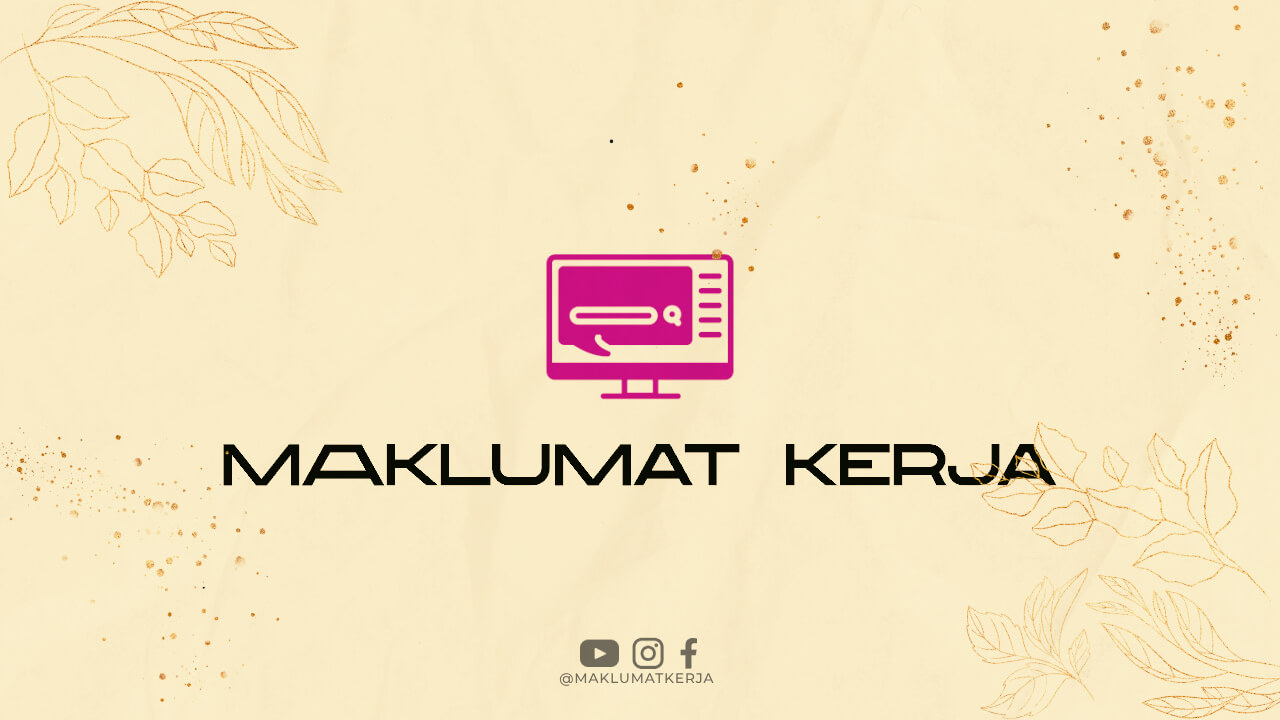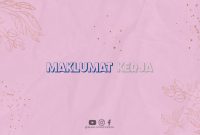Introduction
With the rise of online shopping, starting your own ecommerce store has become an increasingly popular way to enter the world of entrepreneurship. However, creating an ecommerce store from scratch may seem like a daunting task for many. In this comprehensive guide, we will walk you through the process of building your very own online store, helping you turn your business idea into reality.
1. Define Your Niche
The first step in building your ecommerce store is to define your niche. Determine the products or services you want to offer and identify your target audience. This will help you tailor your store and marketing efforts to attract the right customers.
2. Conduct Market Research
Before diving into the construction of your ecommerce store, it’s essential to conduct thorough market research. Analyze your competitors, identify trends, and determine the demand for your chosen niche. This information will guide your business decisions and help you stand out from the competition.
3. Choose a Domain Name
Selecting the right domain name is crucial for branding and search engine optimization (SEO) purposes. Pick a domain name that reflects your business and is easy to remember. Ensure it is relevant to your niche and not already taken.
4. Register Your Domain
Once you have decided on a domain name, register it with a reputable domain registrar. Consider factors like pricing, customer support, and additional services offered. Registering your domain will give you full ownership and control over your online presence.
5. Secure Web Hosting
Choosing reliable web hosting is vital to ensure your ecommerce store runs smoothly. Look for a hosting provider that offers excellent uptime, fast loading speeds, robust security measures, and scalable plans. This will guarantee a seamless experience for your customers.
6. Select an Ecommerce Platform
There are various ecommerce platforms available, each with its own set of features and pricing plans. Research and choose a platform that aligns with your business needs. Popular options include Shopify, WooCommerce, and Magento.
7. Install Your Ecommerce Platform
After selecting your preferred ecommerce platform, follow the installation instructions provided. Most platforms offer user-friendly interfaces, making the installation process straightforward. Customize your store’s appearance by selecting a theme that resonates with your brand.
8. Configure Your Store Settings
Once your ecommerce platform is installed, you need to configure essential store settings. This includes setting up payment gateways, shipping options, tax rules, and email notifications. Ensure everything is properly configured to provide a seamless shopping experience for your customers.
9. Add Products or Services
It’s time to showcase your offerings! Upload high-quality product images, write compelling descriptions, and assign appropriate categories and tags. Focus on providing accurate and detailed information to entice potential customers and improve your SEO.
10. Optimize Your Store for SEO
Implementing effective SEO strategies will help your ecommerce store rank higher in search engine results. Conduct keyword research and optimize your product descriptions, titles, and meta tags accordingly. Additionally, ensure your website’s loading speed is optimized, and your site is mobile-friendly.
11. Set Up a Blog
Creating a blog within your ecommerce store can greatly contribute to its success. Share valuable content related to your niche, such as product guides, industry news, and customer testimonials. This will not only attract organic traffic but also position you as an expert in your field.
12. Implement Social Media Integration
Integrating social media into your ecommerce store allows you to leverage the power of various platforms to reach a wider audience. Add social sharing buttons, enable social login options, and create business profiles on relevant social media channels.
13. Enable Customer Reviews
Customer reviews play a vital role in building trust and credibility. Enable a customer review system for your products or services. Encourage satisfied customers to leave reviews and promptly address any negative feedback to maintain a positive reputation.
14. Create Strong Calls-to-Action
Make it easy for visitors to navigate your store and take action. Use clear and compelling calls-to-action (CTAs) on each product page and throughout your website. CTAs like “Add to Cart” or “Buy Now” guide customers through the purchasing process.
15. Implement Secure Payment Gateways
Security is paramount in ecommerce. Choose reputable payment gateways that offer secure transactions. Popular options include PayPal, Stripe, and Authorize.Net. Display trust badges prominently to reassure customers that their payment information is safe.
16. Set Up Analytics and Tracking
Monitor the performance of your ecommerce store by setting up analytics and tracking tools. Google Analytics is a popular choice for tracking website traffic, conversions, and user behavior. Use these insights to make data-driven decisions and optimize your store.
17. Develop a Marketing Strategy
To drive traffic and increase sales, you need a well-rounded marketing strategy. Utilize a combination of social media marketing, email marketing, content marketing, and paid advertising. Experiment with different channels to find what works best for your target audience.
18. Implement Email Marketing Campaigns
Build an email list and leverage it to engage with your audience. Create personalized email campaigns to promote new products, offer exclusive discounts, and provide valuable content. A strong email marketing strategy can significantly boost your ecommerce store’s success.
19. Optimize for Mobile Devices
More and more people are shopping on their mobile devices. Ensure your ecommerce store is fully optimized for mobile users. Implement a responsive design, test your store on various devices, and make sure the checkout process is smooth on mobile screens.
20. Implement Live Chat Support
Offering live chat support can greatly enhance customer satisfaction and increase conversions. Implement a live chat system to address customer inquiries promptly and provide real-time assistance. This personal touch can make a significant difference in customer experience.
21. Test and Optimize Your Store
Regularly test and optimize your ecommerce store to identify and resolve any issues. Conduct A/B testing on product pages, checkout process, and marketing campaigns to determine what resonates best with your target audience. Continuously improving your store will lead to better results.
22. Monitor and Respond to Customer Feedback
Listen to your customers and take their feedback seriously. Monitor reviews, comments, and social media mentions about your brand. Respond promptly to both positive and negative feedback, showing that you value your customers’ opinions and are committed to their satisfaction.
23. Offer Excellent Customer Support
Providing exceptional customer support is crucial for the long-term success of your ecommerce store. Offer multiple channels for customer inquiries, such as email, phone, and social media. Train your support team to be knowledgeable, friendly, and responsive.
24. Implement Cross-Selling and Upselling
Increase your average order value by implementing cross-selling and upselling techniques. Display related products or complementary items on product pages to encourage customers to explore more options. Offer incentives for purchasing higher-priced or bundled products.
25. Regularly Update and Refresh Your Content
Keep your ecommerce store fresh and engaging by regularly updating your content. Add new products, update product descriptions, and refresh your blog with relevant articles. This shows your customers that your store is active and up-to-date.
26. Leverage Influencer Marketing
Collaborate with influencers in your niche to promote your ecommerce store. Find influencers whose audience aligns with your target market and reach out to them for partnerships or sponsored content. Influencer marketing can significantly increase brand awareness and drive sales.
27. Monitor and Analyze Your Store’s Performance
Continuously monitor and analyze your ecommerce store’s performance using the analytics tools you implemented. Track key metrics like conversion rates, average order value, and customer acquisition cost. Use these insights to make informed decisions and optimize your strategies.
28. Stay Up-to-Date with Industry Trends
Ecommerce is a rapidly evolving industry. Stay ahead of the competition by staying up-to-date with the latest trends, technologies, and consumer preferences. Subscribe to industry newsletters, join relevant forums, and attend ecommerce conferences to expand your knowledge.
29. Implement a Strong Security System
Protect your ecommerce store and your customers’ data by implementing robust security measures. Use SSL certificates to encrypt sensitive information, regularly update your software, and regularly back up your website. Prioritize the security of your store to build trust with your customers.
30. Conclusion
Building an ecommerce store requires careful planning, attention to detail, and continuous optimization. By following the steps outlined in this guide, you’ll be well on your way to creating a successful online business. Remember to stay customer-centric, adapt to changing trends, and always strive for excellence. Good luck with your ecommerce venture!