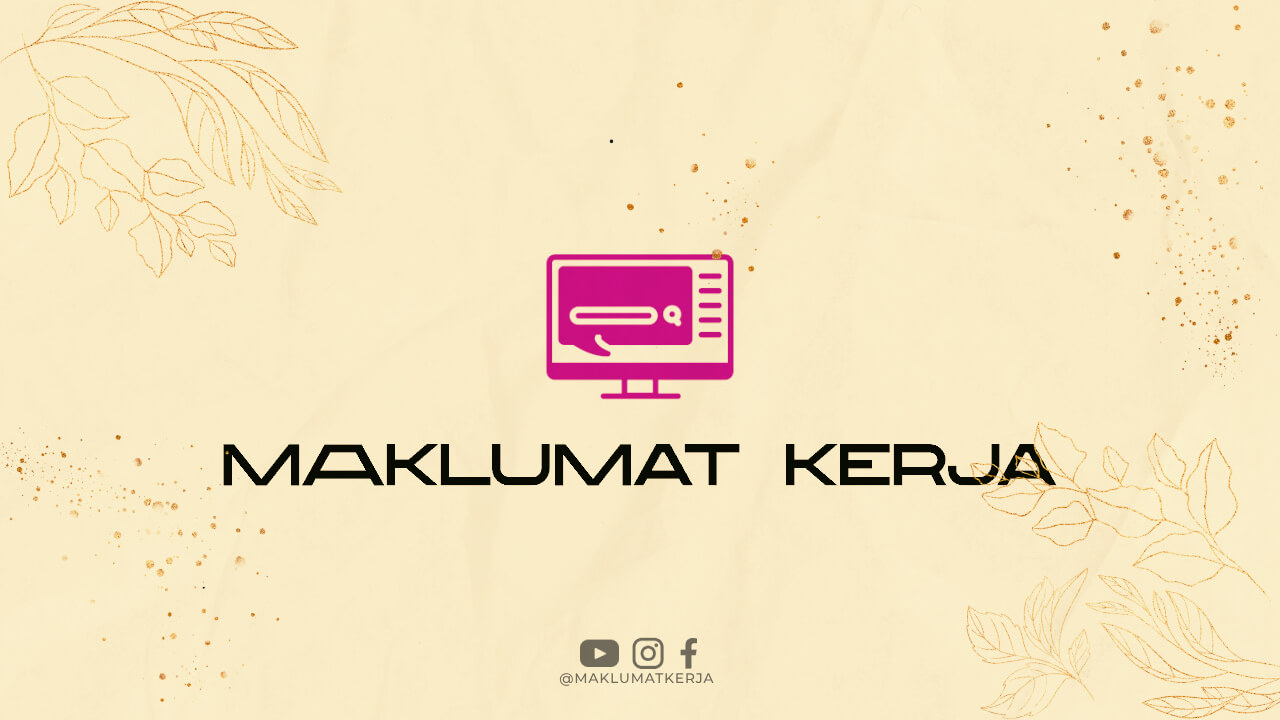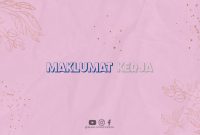Welcome to the world of ecommerce! If you have a website and want to start selling products or services online, this article will guide you through the process of adding ecommerce functionality to your website. With the right tools and a little bit of technical know-how, your website can become a fully functional online store in no time. So, let’s get started!
Choose an Ecommerce Platform
The first step in adding ecommerce to your website is selecting an ecommerce platform that suits your needs. There are several popular options available, such as Shopify, WooCommerce, and Magento. Each platform has its own set of features and pricing plans, so take some time to research and choose the one that aligns with your goals and budget.
Set Up Your Online Store
Once you have chosen the ecommerce platform, it’s time to set up your online store. This involves creating an account, selecting a theme or template for your store’s design, and customizing it to match your brand. Most ecommerce platforms offer user-friendly interfaces that allow you to easily customize your store without any coding knowledge.
Add Products or Services
With your store set up, it’s time to add the products or services you want to sell. Depending on the platform you choose, you will have options to add product descriptions, images, pricing, and inventory details. Be sure to write compelling product descriptions that highlight the benefits and features of your offerings to attract potential customers.
Choose a Payment Gateway
Next, you need to choose a payment gateway to securely process online transactions. Popular options include PayPal, Stripe, and Authorize.Net. Ensure that the payment gateway you select is supported by your ecommerce platform and offers the features you need, such as international payment support or recurring billing, if required.
Set Up Shipping and Tax Options
Shipping and tax options are essential aspects of any ecommerce store. Configure your shipping settings based on your products’ dimensions, weight, and the regions you want to ship to. Additionally, set up tax rates according to your business’s location and applicable tax laws. Ecommerce platforms typically provide intuitive interfaces to handle these settings easily.
Enable SSL Certificate
Security is of utmost importance for any ecommerce website. Enable an SSL certificate to encrypt sensitive customer information, such as credit card details, during transactions. Most ecommerce platforms offer built-in SSL options or allow you to easily integrate third-party SSL certificates.
Optimize Your Product Pages
To improve your chances of ranking higher on search engine result pages, optimize your product pages for relevant keywords. Conduct keyword research to identify long tail keywords that are specific to your products or services. Incorporate these keywords into your product titles, descriptions, and meta tags to boost your visibility and attract organic traffic.
Implement SEO Best Practices
Search engine optimization (SEO) plays a vital role in driving organic traffic to your ecommerce website. Optimize your website by ensuring it loads quickly, has descriptive meta tags, and uses clean URLs. Additionally, create unique and informative content on your blog or product pages to engage visitors and improve your search engine rankings.
Add Social Media Integration
Social media is a powerful tool for marketing your ecommerce store. Integrate social media sharing buttons on your product pages to encourage visitors to share your products with their networks. Additionally, create social media profiles for your business and regularly post updates and promotions to attract a wider audience.
Implement Analytics and Tracking
Tracking the performance of your ecommerce website is crucial for making informed business decisions. Set up Google Analytics or other tracking tools to monitor visitor behavior, track conversions, and identify areas for improvement. Analyzing data such as bounce rates, popular products, and referral sources will help you optimize your store and increase sales.
Test Your Store and Launch
Before launching your ecommerce store, thoroughly test its functionality to ensure a seamless user experience. Test the entire buying process, from product selection to checkout, and make any necessary adjustments. Once you are satisfied with the user experience and confident in your store’s functionality, it’s time to launch and start selling!
Conclusion
Adding ecommerce functionality to your website is an exciting journey that opens up new opportunities for your business. By selecting the right ecommerce platform, customizing your online store, optimizing your product pages, and implementing SEO best practices, you can create a successful online presence and drive sales. Remember to continuously monitor and optimize your store based on customer feedback and analytics data. Good luck!