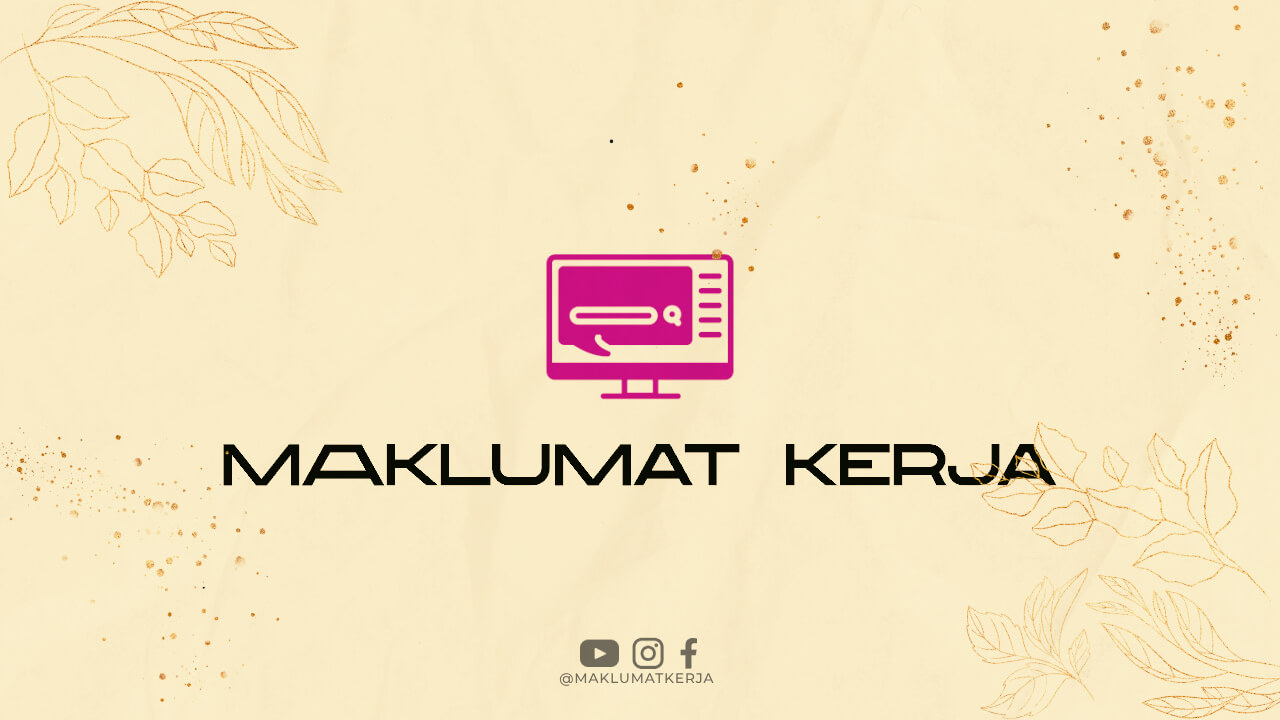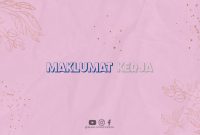Introduction
With the increasing popularity of online shopping, creating an ecommerce store has become a lucrative opportunity for many businesses. If you’re looking to start your own online store, this comprehensive guide will walk you through the essential steps to get you up and running. From planning and designing to launching and marketing, we’ve got you covered!
Step 1: Define Your Niche
Before diving into the ecommerce world, it’s crucial to identify your niche market. Determine what products or services you want to offer and research their demand and competition. A well-defined niche will help you target the right audience and stand out from the crowd.
Step 2: Choose a Domain Name
Your domain name is your online address, so choose it wisely. It should be short, memorable, and relevant to your business. Use tools like Domain.com or Namecheap to check availability and register your domain.
Step 3: Select a Reliable Ecommerce Platform
When it comes to building your online store, selecting the right ecommerce platform is crucial. Consider factors like ease of use, customization options, payment gateways, and scalability. Popular choices include Shopify, WooCommerce, and BigCommerce.
Step 4: Set Up Your Store
Once you’ve chosen a platform, it’s time to set up your store. Sign up for an account, choose a theme/template, and customize it to align with your brand. Add essential pages like Home, About, Contact, and Product/Service pages. Don’t forget to optimize your store for mobile devices.
Step 5: Add Products or Services
Now it’s time to populate your store with products or services. Ensure high-quality product images and detailed descriptions. Organize your offerings into categories and use relevant keywords to improve search engine visibility.
Step 6: Set Up Payment Gateways
Integrate secure payment gateways to facilitate smooth transactions. PayPal, Stripe, and Square are popular choices. Ensure your customers have multiple payment options to enhance their shopping experience.
Step 7: Implement a Secure Checkout Process
Security is paramount in ecommerce. Choose a reliable SSL certificate to encrypt customer data during the checkout process. Display trust badges and offer secure guest checkout to build trust with your customers.
Step 8: Configure Shipping Options
Determine your shipping strategy. Set up shipping rates based on weight, location, or product type. Offer multiple shipping options like standard, express, or free shipping to cater to different customer preferences.
Step 9: Optimize for Search Engines
To drive organic traffic to your store, optimize it for search engines. Conduct keyword research and incorporate relevant keywords into your product descriptions, page titles, and meta descriptions. Create unique and compelling content to improve search engine rankings.
Step 10: Devise a Marketing Strategy
Launching your ecommerce store is just the beginning. Develop a marketing strategy to promote your store and attract customers. Utilize social media, email marketing, content marketing, and paid advertising to increase brand awareness and drive traffic.
Step 11: Implement Analytics and Tracking
Track and analyze your store’s performance using tools like Google Analytics. Monitor visitor behavior, conversion rates, and sales data. Use these insights to make data-driven decisions and optimize your ecommerce store.
Step 12: Provide Excellent Customer Support
A happy customer is a returning customer. Offer multiple channels for customer support, such as live chat, email, and phone. Respond promptly to inquiries, resolve issues efficiently, and provide personalized assistance to build customer loyalty.
Step 13: Test and Optimize
Continuously test different elements of your store, including layouts, calls-to-action, and product placement. A/B test different variations and analyze the results. Optimize your store based on customer feedback and data to maximize conversions.
Step 14: Build Trust and Credibility
Establish trust and credibility with your customers. Display customer testimonials, product reviews, and trust seals. Offer a hassle-free return policy and ensure secure transactions. Building a reputable brand will encourage repeat purchases and word-of-mouth recommendations.
Step 15: Expand Your Reach
Expand your reach by exploring opportunities beyond your ecommerce store. Consider selling on popular marketplaces like Amazon or eBay. Collaborate with influencers or bloggers in your niche to reach a wider audience.
Conclusion
Creating an ecommerce store requires careful planning, attention to detail, and continuous optimization. By following these steps, you’ll be well on your way to building a successful online store. Remember, success doesn’t happen overnight, so stay committed, adapt to changes, and prioritize customer satisfaction. Good luck!