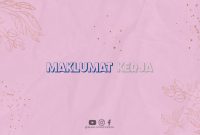Introduction
Setting up an ecommerce website on WordPress has never been easier. With its user-friendly interface and extensive range of plugins, you can quickly transform your WordPress site into a fully functional online store. In this article, we will guide you through the essential steps to successfully set up ecommerce on WordPress.
Step 1: Choose a Reliable Hosting Provider
The first step towards setting up your ecommerce website is to choose a reliable hosting provider. Look for a provider that offers excellent uptime, fast loading speeds, and reliable customer support. Some popular hosting providers for WordPress include Bluehost, SiteGround, and WP Engine.
Step 2: Install WordPress
Once you have chosen your hosting provider, you can install WordPress on your domain. Most hosting providers offer a simple one-click installation process for WordPress. Follow the on-screen instructions provided by your hosting provider to complete the installation.
Step 3: Select a Suitable Ecommerce Plugin
WordPress offers a wide range of ecommerce plugins to choose from. One of the most popular options is WooCommerce. It provides all the necessary features to set up and manage your online store effectively. Install and activate the plugin from your WordPress dashboard.
Step 4: Configure Your Ecommerce Settings
After activating the ecommerce plugin, you need to configure its settings. Set up your store’s currency, payment gateways, shipping options, and tax settings. WooCommerce provides a simple setup wizard that will guide you through these configurations.
Step 5: Choose a Theme
Selecting an appealing and user-friendly theme is crucial for your ecommerce website. WordPress offers numerous free and premium themes specifically designed for online stores. Choose a theme that aligns with your brand and provides a seamless user experience.
Step 6: Customize Your Store’s Appearance
Customize your store’s appearance to match your brand identity. WordPress allows you to customize various aspects of your website, including colors, fonts, header, and footer. Make sure your store reflects your brand’s personality and creates a positive shopping experience for your customers.
Step 7: Add Products
Now it’s time to add products to your online store. WooCommerce makes it easy to add and manage products. Set up product categories, add product descriptions, images, and prices. You can also include additional product details, such as size, color, and SKU.
Step 8: Set Up Payment Gateways
Offering multiple payment options is essential for a successful ecommerce store. WooCommerce supports various payment gateways, including PayPal, Stripe, and Authorize.Net. Set up your desired payment gateways and ensure they are properly integrated into your store.
Step 9: Configure Shipping Options
Configuring shipping options is crucial to provide accurate shipping rates to your customers. WooCommerce allows you to set up shipping zones, methods, and classes. Define your shipping zones and rates based on your products’ weight, dimensions, and destination.
Step 10: Install Essential Plugins
In addition to the ecommerce plugin, you may need to install other essential plugins to enhance your store’s functionality. Some recommended plugins include SEO plugins, caching plugins, security plugins, and analytics plugins. These plugins will help optimize your store’s performance and enhance the overall user experience.
Step 11: Test Your Store
Before launching your ecommerce website, thoroughly test its functionality. Place test orders, check the payment process, and ensure that all the features are working correctly. Address any issues or glitches that you come across during the testing phase.
Step 12: Optimize Your Store for Search Engines
Search engine optimization (SEO) is crucial to drive organic traffic to your online store. Install an SEO plugin such as Yoast SEO, and optimize your product pages, meta tags, URLs, and content. Conduct keyword research and incorporate relevant keywords throughout your store.
Step 13: Set Up Google Analytics
Google Analytics provides valuable insights into your website’s performance. Set up a Google Analytics account and integrate it with your WordPress site. This will help you track your website’s traffic, user behavior, conversions, and other important metrics.
Step 14: Implement Security Measures
Security is paramount for any ecommerce website. Protect your store from potential threats by installing a security plugin, enabling SSL certificate, and regularly updating your plugins and themes. Ensure that your customers’ personal and financial information is secure.
Step 15: Create Compelling Content
Engaging and informative content plays a vital role in attracting and retaining customers. Create high-quality product descriptions, blog posts, and other relevant content to engage your audience. Use storytelling techniques to connect with your customers and showcase the value of your products.
Step 16: Promote Your Store
Once your ecommerce website is live, it’s time to promote it. Utilize various marketing channels such as social media, email marketing, influencer collaborations, and search engine advertising to drive traffic to your store. Implement effective marketing strategies to increase your store’s visibility and attract potential customers.
Conclusion
Setting up an ecommerce website on WordPress is an exciting endeavor. By following these steps, you can create a professional and user-friendly online store that attracts customers and drives sales. Remember to regularly update and optimize your store to stay ahead in the competitive ecommerce landscape. Good luck with your ecommerce journey!