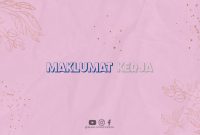Introduction
Starting an ecommerce business has become increasingly popular in recent years, and Shopify is one of the leading platforms for creating and managing an online store. With its user-friendly interface and extensive features, Shopify is an excellent choice for entrepreneurs looking to enter the world of ecommerce. This article will guide you through the process of setting up your ecommerce business on Shopify, from choosing a niche to launching your store.
1. Find Your Niche
Before diving into the world of ecommerce, it’s crucial to identify your target audience and find a profitable niche. Conduct market research to determine which products or services are in demand, and consider your own interests and expertise. Finding a niche that you are passionate about will not only make your work more enjoyable but also increase your chances of success.
2. Sign up for a Shopify Account
To get started with Shopify, visit their website and sign up for an account. You can choose from various pricing plans, depending on the features you require. Shopify offers a 14-day free trial, allowing you to explore the platform and set up your store without any financial commitment.
3. Set Up Your Store
Once you’ve signed up, you’ll be prompted to set up your store. Choose a name that reflects your brand and is easy to remember. Customize your store’s appearance by selecting a theme from the Shopify theme store or designing your own. Ensure your store’s design is visually appealing and aligns with your brand identity.
4. Customize Your Store’s Settings
Shopify provides a range of settings that allow you to customize your store according to your preferences. Set up your payment gateway to accept online payments, configure shipping options, and establish tax settings. Additionally, optimize your store’s search engine visibility by entering relevant keywords in the SEO settings.
5. Add Products
With your store set up, it’s time to add products. Shopify provides an intuitive interface for managing your inventory. Enter product details such as title, description, price, and images. Organize your products into categories and create collections to make it easier for customers to navigate your store.
6. Optimize Product Pages
Each product page on your Shopify store should be optimized for search engines and user experience. Write compelling product descriptions that highlight the benefits and features of your products. Use high-quality product images and consider using videos to showcase your products in action.
7. Set Up a Marketing Strategy
Now that your store is up and running, it’s time to develop a marketing strategy to drive traffic and generate sales. Utilize social media platforms, email marketing, content marketing, and paid advertising to promote your products. Collaborate with influencers and engage with your target audience to build brand awareness.
8. Monitor Analytics
Shopify provides powerful analytics tools that allow you to track your store’s performance. Monitor metrics such as website traffic, sales, and customer behavior to gain insights into your business. Use this data to make informed decisions and optimize your marketing efforts.
9. Provide Excellent Customer Service
Customer satisfaction is crucial for the success of your ecommerce business. Offer multiple channels for customer support, such as live chat, email, and phone. Respond promptly to customer inquiries and resolve any issues or complaints in a professional manner.
10. Secure Your Store
Ensuring the security of your customers’ information is of utmost importance. Shopify provides secure hosting and SSL certificates to protect sensitive data. Regularly update your store’s software and plugins to prevent security vulnerabilities.
Conclusion
Starting an ecommerce business on Shopify is a rewarding venture that allows you to reach a global audience and generate revenue online. By following the steps outlined in this article, you can set up and launch your ecommerce store successfully. Remember to continuously optimize your store, engage with your customers, and stay updated with industry trends to thrive in the competitive ecommerce landscape.