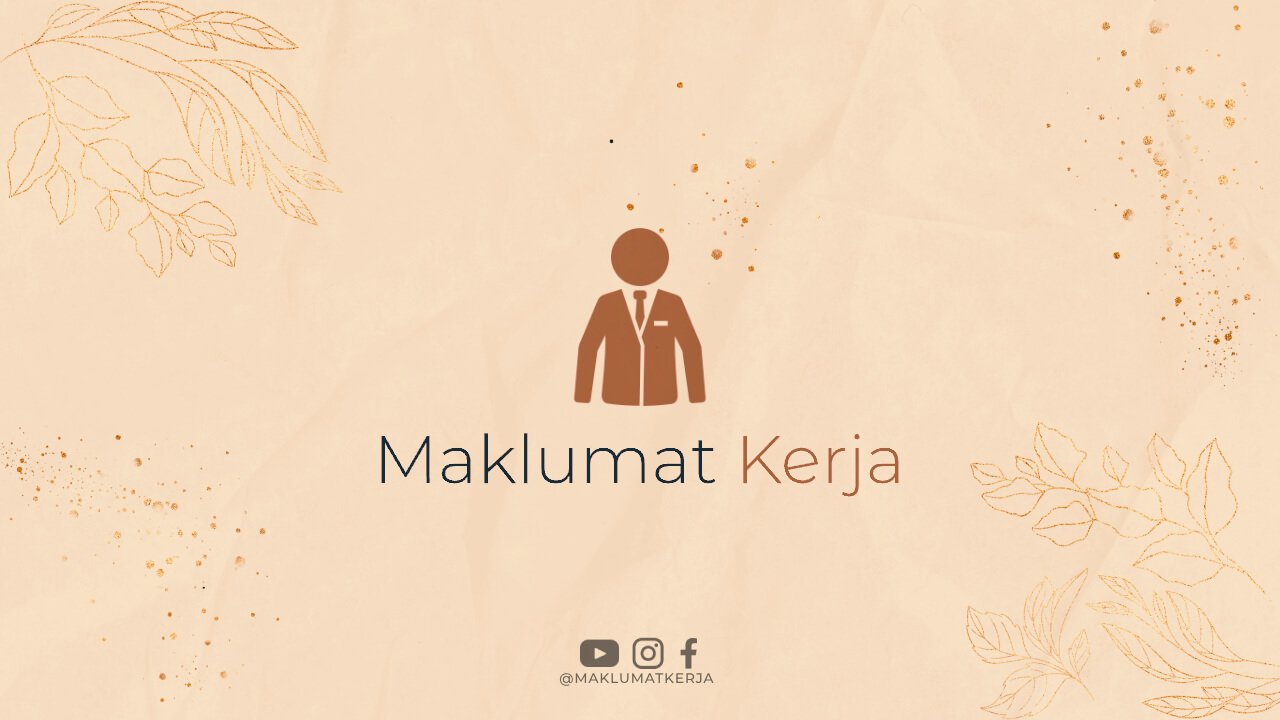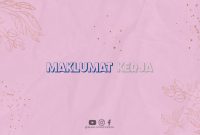Introduction
Welcome to our step-by-step guide on setting up your very own ecommerce store! In today’s digital era, starting an online business has become easier than ever. With the right tools and strategies, you can create a successful online store that generates revenue and reaches a global audience. In this article, we will walk you through the essential steps to set up your ecommerce store from scratch. Let’s get started!
1. Choose a Niche
The first step in setting up your ecommerce store is to determine your niche. Selecting a specific market or industry will help you target a more defined audience and stand out from the competition. Consider your interests, passions, and market demand when choosing your niche.
2. Research Your Target Audience
Understanding your target audience is crucial for the success of your ecommerce store. Conduct thorough research to identify your potential customers, their needs, preferences, and buying behavior. This knowledge will help you tailor your marketing efforts and product offerings.
3. Select a Domain Name
Choose a domain name that reflects your brand and is easy to remember. It should be relevant to your niche and preferably include keywords related to your products or services. Register your domain with a reputable domain registrar.
4. Set Up Hosting
Find a reliable web hosting provider that offers fast and secure servers. Good hosting ensures your ecommerce store loads quickly, minimizing customer bounce rates. Consider scalability options, as your business may grow in the future.
5. Install an Ecommerce Platform
There are numerous ecommerce platforms available, such as WooCommerce, Shopify, or Magento. Choose a platform that suits your needs and budget. Install the platform on your hosting account and configure it according to your preferences.
6. Customize Your Store’s Design
Make your store visually appealing and user-friendly by customizing its design. Select a responsive theme that works well on both desktop and mobile devices. Customize colors, fonts, and layouts to match your brand identity.
7. Add Essential Pages
Create essential pages for your ecommerce store, including a homepage, product pages, about us, contact, and privacy policy. These pages build trust, provide information, and enhance the overall user experience.
8. Set Up Payment Gateways
Integrate reliable payment gateways, such as PayPal or Stripe, to facilitate smooth and secure transactions. Ensure your customers have various payment options, including credit cards, online wallets, and bank transfers.
9. Implement Product Categories
Organize your products into categories and subcategories to enhance navigation and make it easier for customers to find what they’re looking for. Use relevant keywords in your category names for better search engine optimization.
10. Add High-Quality Product Images
High-quality product images can significantly impact your ecommerce store’s success. Invest in professional photography or use high-resolution images from your suppliers. Optimize the images for faster loading times.
11. Write Compelling Product Descriptions
Create unique and persuasive product descriptions that highlight the features, benefits, and value of your products. Use descriptive language, include keywords, and address potential customer concerns. Aim to engage and convince your audience.
12. Implement a Search Functionality
Make it easy for customers to search for specific products on your store. Implement a search bar that displays relevant results based on keywords. This feature enhances user experience by saving time and improving navigation.
13. Enable Customer Reviews
Allow customers to leave reviews and ratings for your products. Positive reviews build trust and encourage potential buyers to make a purchase. Respond to reviews promptly, whether they are positive or negative, to show your commitment to customer satisfaction.
14. Optimize for Search Engines
Implement on-page SEO techniques to improve your store’s visibility in search engine results. Use relevant keywords in your product titles, descriptions, URLs, and meta tags. Create unique and engaging content that adds value to your audience.
15. Implement Social Sharing Buttons
Enable social sharing buttons on your product pages to encourage customers to share your products on their social media accounts. This increases brand exposure and drives organic traffic to your ecommerce store.
16. Set Up Email Marketing
Build an email list by offering valuable incentives, such as discounts or exclusive content, in exchange for customers’ email addresses. Utilize email marketing tools to send targeted campaigns, newsletters, and personalized product recommendations.
17. Create a Content Marketing Strategy
Develop a content marketing strategy to attract and engage potential customers. Write informative blog posts, create video tutorials, or share user-generated content that relates to your products and appeals to your target audience.
18. Implement Live Chat Support
Offer live chat support to assist customers in real-time and address their queries or concerns promptly. This improves customer satisfaction and encourages repeat purchases. Use chatbots or hire customer service representatives for efficient support.
19. Optimize for Mobile Devices
Ensure your ecommerce store is optimized for mobile devices. A significant portion of online shoppers browse and make purchases using smartphones or tablets. Responsive design, fast loading times, and intuitive navigation are essential for a seamless mobile experience.
20. Implement Abandoned Cart Recovery
Set up automated emails to remind customers who have abandoned their carts to complete their purchase. Offer incentives, such as discounts or limited-time offers, to encourage them to return and finalize their orders.
21. Monitor Analytics and KPIs
Regularly monitor your ecommerce store’s analytics and key performance indicators (KPIs). Track metrics such as traffic sources, conversion rates, average order value, and customer retention. Use these insights to optimize your store and marketing strategies.
22. Continuously Optimize Conversion Rates
Implement conversion rate optimization (CRO) techniques to increase the percentage of visitors who make a purchase. Test different elements, such as call-to-action buttons, colors, or pricing strategies, to find what resonates best with your audience.
23. Offer Exceptional Customer Service
Provide exceptional customer service to differentiate your ecommerce store from competitors. Respond to customer inquiries promptly, offer hassle-free returns and exchanges, and go the extra mile to ensure customer satisfaction.
24. Implement Upselling and Cross-Selling
Use upselling and cross-selling techniques to increase your average order value. Recommend complementary products or upgrades during the checkout process. Offer bundle deals or free shipping for higher-value orders.
25. Leverage Social Media Marketing
Promote your ecommerce store on social media platforms to reach a wider audience. Create engaging content, run targeted ads, and collaborate with influencers or brand ambassadors to increase brand awareness and drive traffic to your store.
26. Implement Customer Loyalty Programs
Reward loyal customers by implementing a customer loyalty program. Offer exclusive discounts, early access to new products, or rewards based on their purchase history. This encourages repeat purchases and fosters long-term customer relationships.
27. Secure Your Website
Protect your ecommerce store and customers’ sensitive information by implementing robust security measures. Use SSL certificates to encrypt data, regularly update your software, and educate yourself about potential cybersecurity threats.
28. Continuously Improve and Adapt
Ecommerce is a dynamic and ever-evolving industry. Stay updated with the latest trends, technologies, and customer preferences. Continuously optimize your store, experiment with new strategies, and adapt to changes to stay ahead of the competition.
29. Promote Your Store
Invest in marketing channels, such as search engine optimization (SEO), paid advertising, influencer collaborations, or email marketing, to promote your ecommerce store. Combine different strategies to maximize your reach and attract targeted traffic.
30. Conclusion
Setting up an ecommerce store requires careful planning, attention to detail, and continuous effort. By following the steps outlined in this guide, you can create a successful online store that attracts customers, generates sales, and establishes a strong brand presence. Remember, success in ecommerce comes with patience, perseverance, and ongoing optimization. Good luck with your ecommerce journey!