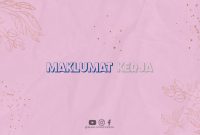Introduction
With the rapid growth of online shopping, having your own ecommerce website can be a lucrative venture. However, many people are intimidated by the idea of setting up a website from scratch. Fear not! In this article, we will guide you through the process of hosting your own ecommerce website, step by step.
Choose a Reliable Web Hosting Provider
Before diving into the technical aspects, it’s crucial to select a reliable web hosting provider. Look for a hosting company that offers ecommerce-specific features, such as secure servers, SSL certificates, and 24/7 customer support. Take your time to compare different providers and read reviews to make an informed decision.
Register a Domain Name
The next step is to register a domain name for your ecommerce website. Choose a domain name that is easy to remember and represents your brand well. It’s recommended to opt for a .com domain as it is the most widely recognized and trusted extension. Register your domain with a reputable registrar and ensure it is linked to your hosting account.
Install an Ecommerce Platform
After setting up your hosting account and registering a domain name, it’s time to install an ecommerce platform. There are several popular options to choose from, such as WooCommerce, Shopify, and Magento. These platforms provide user-friendly interfaces and a range of customizable templates to help you design your online store.
Customize Your Ecommerce Website
Once you have installed your chosen ecommerce platform, it’s time to customize your website. Select a visually appealing theme that aligns with your brand and products. Customize the layout, colors, and fonts to create a unique and user-friendly online store. Make sure your website is responsive, meaning it adapts well to different screen sizes and devices.
Add Products and Categories
Now that your website is ready, it’s time to add your products and organize them into categories. Ensure that each product has a compelling description, high-quality images, and accurate pricing information. Implement a clear and intuitive navigation system so that customers can easily find what they’re looking for.
Set Up Payment Gateways
One of the most crucial aspects of hosting an ecommerce website is setting up secure payment gateways. Choose trusted payment processors like PayPal, Stripe, or Authorize.net, and integrate them into your website. This will allow customers to make secure online payments, instilling trust and confidence in your brand.
Implement Security Measures
Security is of utmost importance when hosting an ecommerce website. Implement SSL certificates to encrypt customer data and protect sensitive information during transactions. Regularly update your ecommerce platform and plugins to safeguard against potential security vulnerabilities. Consider investing in a firewall and a trusted security plugin to add an extra layer of protection.
Optimize Website Performance
A slow-loading website can deter potential customers and affect your search engine rankings. Optimize your website’s performance by compressing images, minifying CSS and JavaScript files, and enabling caching. Regularly monitor your website’s speed using tools like Google PageSpeed Insights and make necessary adjustments to improve performance.
Implement SEO Strategies
To improve your website’s visibility and attract organic traffic, it’s crucial to implement SEO (Search Engine Optimization) strategies. Conduct keyword research to identify relevant long-tail keywords related to your products. Incorporate these keywords into your product descriptions, meta tags, and URLs. Create unique and valuable content, such as blog posts and buying guides, to engage your audience and boost your rankings.
Integrate Social Media
Social media platforms provide an excellent opportunity to promote your ecommerce website and engage with your audience. Integrate social media buttons into your website to encourage visitors to share your products and content. Create social media profiles for your business and regularly post updates, promotions, and customer testimonials to increase brand awareness and drive traffic to your website.
Implement Analytics and Tracking
Tracking the performance of your ecommerce website is essential for making informed business decisions. Implement analytics tools like Google Analytics to gather data on website traffic, conversion rates, and customer behavior. Analyze this data to identify areas for improvement and optimize your marketing strategies.
Provide Excellent Customer Support
Customer satisfaction is crucial for the success of your ecommerce website. Offer multiple channels for customer support, such as live chat, email, and phone. Respond promptly to customer inquiries and resolve any issues or concerns. Implement a user-friendly return and refund policy to instill confidence in your customers and build long-term relationships.
Regularly Update and Maintain Your Website
Hosting an ecommerce website is an ongoing process that requires regular updates and maintenance. Stay up to date with the latest security patches and software updates for your ecommerce platform. Regularly review and update product information, prices, and stock availability. Monitor your website’s performance, fix broken links, and ensure a smooth user experience.
Conclusion
Hosting your own ecommerce website may seem like a daunting task, but with the right guidance, it can be a rewarding endeavor. Remember to choose a reliable web hosting provider, install an ecommerce platform, customize your website, and optimize its performance. Implement SEO strategies, integrate social media, and provide excellent customer support. Regularly update and maintain your website to ensure its success in the competitive online marketplace. Best of luck with your ecommerce journey!