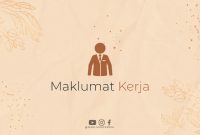Introduction
Creating an ecommerce website can be an exciting and profitable venture. With the right platform, you can easily set up an online store that caters to your target audience. Magento is one such platform that offers robust features and flexibility for building ecommerce websites. In this article, we will guide you through the process of creating a Magento ecommerce website from scratch.
Step 1: Choose a Hosting Provider
Before diving into the website creation process, you need to select a reliable hosting provider. Look for a provider that offers excellent uptime, fast loading speeds, and strong security measures to ensure your website’s smooth functioning.
Step 2: Install Magento
Once you have chosen a hosting provider, it’s time to install Magento. Most hosting providers offer a simple one-click installation process for Magento. Follow the installation wizard and provide the necessary details, such as your domain name and database credentials.
Step 3: Customize Your Store’s Appearance
Magento offers a wide range of themes and templates to choose from. Select a theme that aligns with your brand identity and customize it to suit your preferences. You can modify the color scheme, add your logo, and personalize other elements to make your store visually appealing.
Step 4: Set Up Product Categories
Organizing your products into categories helps customers navigate your store easily. Create relevant categories that reflect the nature of your products. For example, if you sell clothing, you can have categories like “Men’s Apparel,” “Women’s Apparel,” “Accessories,” etc. Assign products to their respective categories for a seamless shopping experience.
Step 5: Add Products
Now it’s time to add your products to the store. Fill in the product details, such as title, description, price, and images. Be sure to provide accurate information and high-quality images to entice customers. You can also set product attributes like size, color, and material to enhance the shopping experience.
Step 6: Configure Payment and Shipping Methods
Magento offers various payment and shipping options to choose from. Configure the payment gateway that suits your business needs. Popular choices include PayPal, Stripe, and Authorize.net. Set up shipping methods and rates based on your preferred carriers and shipping zones. Offering multiple options can increase customer satisfaction.
Step 7: Enable SSL Certificate
Security is crucial for any ecommerce website. Enable an SSL certificate to encrypt sensitive information like customer details and payment transactions. This ensures a secure shopping experience for your customers, thereby building trust and credibility.
Step 8: Optimize for SEO
To rank higher in search engine results, optimize your Magento website for SEO. Research and incorporate relevant keywords in your product descriptions, meta titles, and meta descriptions. Create unique and compelling content to attract both search engines and customers.
Step 9: Install Essential Extensions
Magento offers a vast range of extensions to enhance the functionality of your ecommerce store. Install essential extensions like Google Analytics for tracking website performance, SEO extensions for better optimization, and social media integrations for wider reach.
Step 10: Test and Launch
Before launching your website, thoroughly test its functionality, responsiveness, and user experience. Check for any bugs or errors and fix them promptly. Once you are satisfied with the testing results, it’s time to launch your Magento ecommerce website and start promoting it.
Conclusion
Creating a Magento ecommerce website is an exciting journey that requires careful planning and execution. By following the steps outlined in this article, you can create a visually appealing and fully functional online store that attracts customers and drives sales. Remember to regularly update your website, analyze performance metrics, and adapt to changing market trends to stay ahead of the competition.