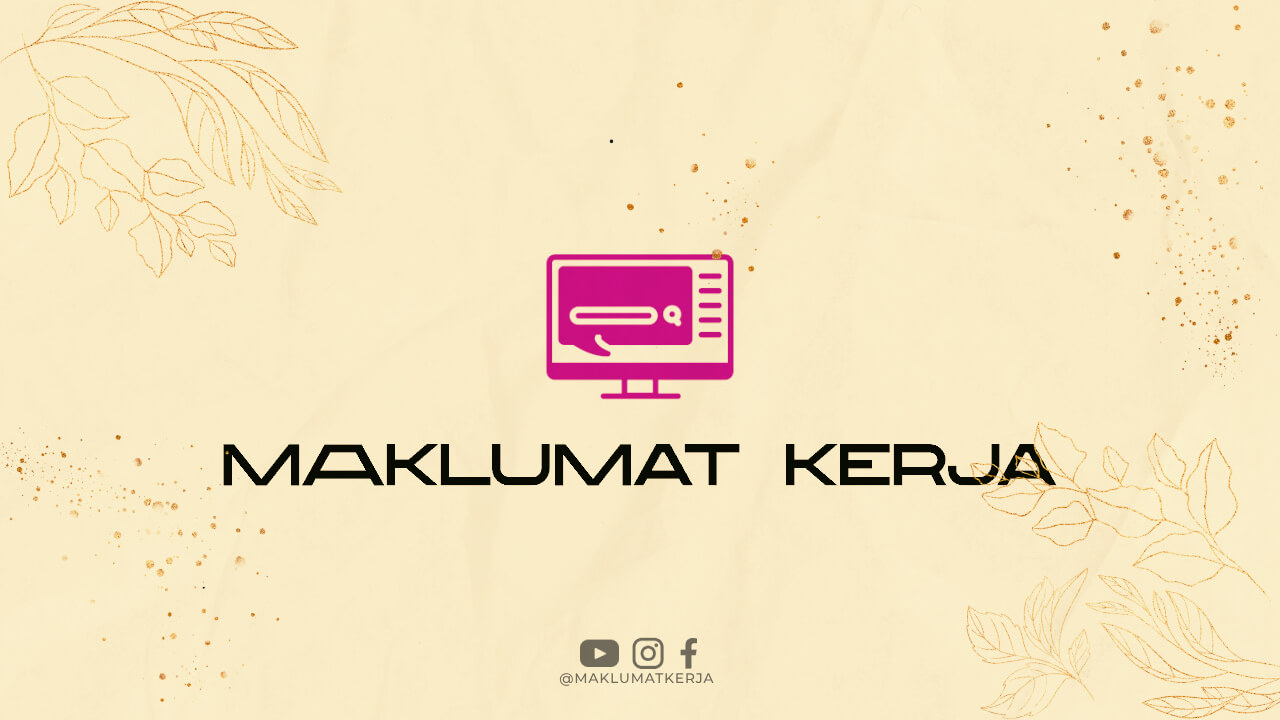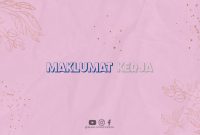Introduction
Building an ecommerce store has become easier than ever with platforms like Shopify. Whether you’re a small business owner or an aspiring entrepreneur, creating an online store can help you reach a wider audience and boost your sales. In this article, we’ll guide you through the process of building a Shopify ecommerce store from start to finish.
1. Sign up for Shopify
The first step is to visit the Shopify website and sign up for an account. You can start with a 14-day free trial to explore the platform and see if it meets your requirements. Once you’ve signed up, you’ll be prompted to enter some basic information about your store.
2. Choose a Theme
Shopify offers a wide range of professionally designed themes that you can choose from. Browse through the available options and select a theme that aligns with your brand and products. You can customize the theme later to match your preferences.
3. Customize Your Store
After selecting a theme, you can start customizing your store to make it unique. Shopify provides a user-friendly interface that allows you to modify various elements of your store, such as colors, fonts, and layout. Take your time to create a visually appealing and user-friendly website.
4. Add Products
Now it’s time to add your products to the store. Use the Shopify dashboard to create product listings, including titles, descriptions, prices, and images. Make sure to provide accurate and detailed information about each product to attract potential customers.
5. Set Up Payment Gateways
Shopify offers various payment gateway options to enable smooth transactions on your store. Connect your preferred payment gateway, such as PayPal or Stripe, to your Shopify account. This will allow your customers to make secure payments when purchasing your products.
6. Configure Shipping Settings
Shipping plays a crucial role in ecommerce. Set up your shipping settings in Shopify to ensure a seamless delivery process. You can define shipping zones, rates, and methods to provide accurate shipping costs to your customers during checkout.
7. Optimize for SEO
To improve your store’s visibility on search engines like Google, optimize your product pages and website for SEO. Use relevant keywords in your product titles, descriptions, and meta tags. Additionally, create unique and informative content to attract organic traffic.
8. Install Essential Apps
Shopify offers a vast collection of apps that can enhance your store’s functionality. Install apps that are essential for your business, such as email marketing, social media integration, and analytics. Be mindful of choosing reliable and highly rated apps.
9. Test Your Store
Before launching your store, thoroughly test its functionality and user experience. Place test orders, navigate through different pages, and ensure that everything is working smoothly. Fix any issues or glitches you encounter during the testing phase.
10. Launch Your Store
Once you’re satisfied with the setup and testing, it’s time to launch your Shopify store. Make sure to promote your launch on social media platforms and reach out to your existing customer base. Continuously monitor your store’s performance and make necessary improvements.
Conclusion
Building a Shopify ecommerce store can be an exciting and rewarding experience. By following the steps outlined in this article, you’ll be well on your way to creating a successful online store. Remember to focus on providing a seamless shopping experience, optimizing for SEO, and continuously improving your store based on customer feedback. Good luck with your Shopify journey!