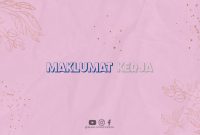WordPress has evolved from a simple blogging platform to a versatile content management system that can be used to create various types of websites, including ecommerce sites. With the right tools and plugins, you can transform your WordPress site into a fully functional online store. In this article, we will explore the capabilities of WordPress for ecommerce and discuss the steps to create an ecommerce site using this popular platform.
Why Choose WordPress for Ecommerce?
WordPress offers several advantages for building an ecommerce site. Firstly, it is an open-source software, meaning it is free to use and customize. Additionally, its user-friendly interface makes it accessible even for those with limited technical knowledge. With thousands of themes and plugins available, you can easily customize the look and functionality of your online store.
WordPress also provides a secure and reliable platform for ecommerce. It has a large community of developers constantly working to improve the software and address any security vulnerabilities. Furthermore, there are numerous security plugins available that can help protect your ecommerce site from potential threats.
Getting Started with Ecommerce on WordPress
The first step to creating an ecommerce site with WordPress is to choose a reliable web hosting provider and domain name. Look for a hosting provider that offers specialized WordPress hosting as it ensures better performance and support for your website.
Once you have set up your hosting and domain, you can proceed to install WordPress. Most hosting providers offer one-click WordPress installation, making it a hassle-free process. After installation, you can log in to your WordPress dashboard and begin setting up your ecommerce site.
Selecting an Ecommerce Plugin
WordPress offers several ecommerce plugins that can help you build and manage your online store. One of the most popular options is WooCommerce. With over 5 million active installations, WooCommerce is a powerful plugin that provides all the necessary features for selling products online.
To install WooCommerce, navigate to the “Plugins” section in your WordPress dashboard, click on “Add New,” and search for WooCommerce. Once you find it, click “Install” and then “Activate.” After activation, WooCommerce will guide you through the initial setup process, including configuring payment gateways, shipping options, and tax settings.
Choosing a Theme
WordPress offers a wide range of ecommerce themes that are specifically designed for online stores. You can browse through the WordPress theme directory or explore premium theme marketplaces to find a theme that suits your brand and requirements.
When selecting a theme, consider factors such as responsiveness, customization options, and compatibility with WooCommerce. It is recommended to choose a theme that is regularly updated and well-supported by the theme developer.
Customizing Your Ecommerce Site
Once you have installed WooCommerce and chosen a theme, you can begin customizing your ecommerce site. WordPress allows you to modify various aspects of your site’s appearance and functionality through the use of plugins and widgets.
You can add product categories, create product listings, set up payment gateways, configure shipping methods, and enhance your site’s SEO by optimizing product descriptions and meta tags. WooCommerce also provides built-in inventory management and order tracking features to streamline your ecommerce operations.
Optimizing Your Ecommerce Site for SEO
Search engine optimization (SEO) is crucial for driving organic traffic to your ecommerce site. WordPress offers various SEO plugins, such as Yoast SEO and All in One SEO Pack, which can help you optimize your site for search engines.
When creating product listings, ensure that you use relevant keywords in the product titles, descriptions, and tags. Additionally, focus on creating unique and engaging content that provides value to your potential customers. Regularly updating your site with fresh content, such as blog posts or product reviews, can also contribute to better search engine rankings.
Ensuring Security and Performance
As an ecommerce site owner, it is crucial to prioritize the security and performance of your website. WordPress provides various security plugins, such as Wordfence and Sucuri, that can help protect your site from common security threats.
In terms of performance, optimizing your ecommerce site’s speed and loading times is essential for providing a positive user experience. You can achieve this by utilizing caching plugins, optimizing images, and choosing a reliable hosting provider that offers fast server response times.
Conclusion
WordPress offers a robust platform for creating and managing ecommerce sites. With its flexibility, wide range of plugins and themes, and strong community support, you can build a professional and functional online store using WordPress. By following the steps outlined in this article and continuously optimizing your site for SEO and performance, you can increase your chances of ranking well on search engines and attracting more customers to your ecommerce business.