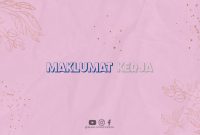Welcome to this comprehensive guide on how to add products to your ecommerce website. As the online retail industry continues to thrive, it is crucial to understand the process of adding products to your website effectively. By following these steps, you will not only ensure a smooth experience for your customers but also enhance your website’s visibility and ranking on search engines like Google.
Step 1: Choose a Reliable Ecommerce Platform
The first step in adding products to your ecommerce website is selecting a reliable and user-friendly ecommerce platform. Some popular options include Shopify, WooCommerce, and Magento. Assess the features, pricing, and ease of use offered by each platform to determine the best fit for your business.
Step 2: Set Up Product Categories
Organizing your products into categories helps customers navigate your website more easily. Create broad categories such as “Clothing,” “Electronics,” or “Home Decor” and then add subcategories under each one. This hierarchical structure makes it simpler for customers to find the exact products they are looking for.
Step 3: Collect Comprehensive Product Information
Before adding products to your ecommerce website, gather all the necessary information, including product names, descriptions, images, prices, SKU numbers, and any additional attributes specific to your products. Be sure to create unique and engaging product descriptions that highlight the features, benefits, and value of each item.
Step 4: Optimize Product Images
High-quality images are vital for attracting customers and driving sales. Optimize your product images by ensuring they are in the appropriate format (JPEG, PNG, etc.) and compressed without compromising quality. Use descriptive file names and alt tags that incorporate relevant keywords to improve your website’s visibility on search engines.
Step 5: Add Products to Your Ecommerce Platform
Once you have all the necessary information and optimized images, it’s time to add the products to your ecommerce platform. Log in to your platform’s admin panel, navigate to the product section, and start adding each product individually, filling in the required fields with the collected information.
Step 6: Configure Pricing and Inventory
Set up the pricing for each product, taking into consideration factors such as cost, competition, and desired profit margins. Additionally, manage your inventory by specifying the available quantity for each product. Consider implementing inventory management tools to ensure accurate stock levels and avoid overselling.
Step 7: Implement Effective SEO Strategies
To rank higher in search engine results and drive organic traffic to your ecommerce website, it’s crucial to optimize your product pages for SEO. Conduct thorough keyword research to identify long-tail keywords related to your products, and incorporate them strategically in your product titles, descriptions, and meta tags.
Step 8: Enable Customer Reviews and Ratings
Customer reviews and ratings play a significant role in building trust and influencing purchasing decisions. Enable this feature on your ecommerce platform to allow customers to provide feedback and share their experiences. Encourage satisfied customers to leave reviews, as positive reviews can enhance your website’s credibility.
Step 9: Implement a Secure Payment Gateway
Ensure that your ecommerce website offers a secure and seamless payment experience. Integrate a reliable payment gateway that encrypts customer data and supports various payment methods. Popular options include PayPal, Stripe, and Authorize.net. A secure payment process builds trust and encourages customers to complete their purchases.
Step 10: Optimize Website Performance and Speed
Website speed is crucial for user experience and search engine ranking. Optimize your website’s performance by compressing images, minimizing code, and leveraging caching techniques. Regularly monitor your website’s loading speed using tools like Google PageSpeed Insights and make necessary optimizations.
Step 11: Implement Social Sharing Buttons
Encourage customers to share your products by adding social sharing buttons to your product pages. This allows visitors to share your products on various social media platforms, increasing their visibility and potentially driving more traffic to your ecommerce website.
Step 12: Regularly Update and Refresh Your Product Catalog
Maintaining an up-to-date product catalog is essential for customer engagement and SEO. Regularly add new products, remove discontinued ones, and update prices and inventory levels. This demonstrates that your website is active and ensures that customers have access to the latest offerings.
Conclusion
By following these steps, you can effectively add products to your ecommerce website and improve its visibility on search engines like Google. Remember to choose a reliable ecommerce platform, optimize your product information and images, implement SEO strategies, and provide a seamless and secure shopping experience. Regularly update your product catalog and engage with customers through reviews and social sharing. With a well-optimized ecommerce website, you’ll be on your way to boosting sales and achieving online success.