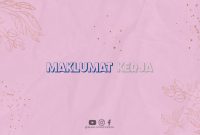Welcome to our ultimate guide on creating a website with ecommerce! In today’s digital era, having an online presence is crucial, and ecommerce allows you to sell products or services directly to your customers. Whether you’re a small business owner or an aspiring entrepreneur, this step-by-step guide will help you navigate the process easily and efficiently.
1. Define Your Goals
Before diving into the technical aspects, start by defining your goals for the website. Determine the products or services you want to offer, your target audience, and the overall objective of your ecommerce venture. This clarity will shape your website’s design, functionality, and marketing strategies.
2. Choose a Domain Name and Hosting
Your domain name is your website’s address, so choose a memorable and relevant name that reflects your brand. Next, select a reliable hosting provider that offers ecommerce-specific features to ensure smooth functionality and security for your online store.
3. Select an Ecommerce Platform
There are various ecommerce platforms available, each offering different features and customization options. Consider factors such as ease of use, scalability, available templates, payment gateways, and inventory management. Popular options include Shopify, WooCommerce, and Magento.
4. Design Your Website
Design is crucial for creating an appealing and user-friendly website. Choose a theme or template that aligns with your brand and offers intuitive navigation. Customize the layout, colors, and fonts to create a visually appealing online store that resonates with your target audience.
5. Create Product Categories
Organize your products into relevant categories to make it easier for customers to find what they’re looking for. Use clear and concise category names that accurately represent your offerings.
6. Add Product Descriptions and High-Quality Images
Write compelling and detailed product descriptions that highlight the features, benefits, and unique selling points. Use high-quality images that showcase your products from different angles, helping customers visualize their purchase.
7. Implement a Secure Payment Gateway
Choose a reliable and secure payment gateway that offers various options to cater to your customers’ preferences. Popular choices include PayPal, Stripe, and Authorize.Net. Ensure that your chosen platform integrates seamlessly with your ecommerce platform.
8. Set Up Shipping and Tax Options
Define your shipping methods, rates, and zones to provide accurate shipping costs to your customers. Additionally, configure tax settings to comply with local regulations and simplify the checkout process.
9. Optimize Your Website for SEO
Implement on-page SEO techniques such as optimizing meta tags, URLs, headings, and image alt attributes. Conduct keyword research and incorporate relevant long-tail keywords naturally throughout your website content.
10. Create Informative and Engaging Content
Regularly publish informative and engaging content related to your products or industry. This not only attracts potential customers but also enhances your website’s SEO performance.
11. Offer Discounts and Promotions
Implement discount codes, coupon offers, and special promotions to entice customers and encourage repeat purchases. Display these offers prominently on your website to maximize visibility.
12. Integrate Social Media Channels
Integrate social media channels into your website to enhance brand visibility, engage with your audience, and drive traffic to your ecommerce store. Include social sharing buttons on product pages to encourage customers to share their purchases.
13. Enable Customer Reviews
Allow customers to leave reviews and ratings for products they’ve purchased. Positive reviews build trust and credibility, while negative feedback provides opportunities for improvement.
14. Implement a Reliable Analytics Solution
Choose an analytics tool like Google Analytics to track and analyze your website’s performance. Monitor key metrics such as traffic sources, conversion rates, and customer behavior to make data-driven decisions.
15. Ensure Mobile Responsiveness
With the increasing use of smartphones, it’s crucial to optimize your website for mobile devices. Ensure that your ecommerce platform offers responsive design capabilities to provide a seamless browsing and shopping experience on any screen size.
16. Test and Optimize Load Speed
A slow-loading website can deter potential customers. Regularly test your website’s load speed and optimize it by compressing images, minimizing code, and leveraging caching techniques.
17. Implement SSL Security
Protect your customers’ sensitive data by implementing an SSL certificate. This ensures secure transactions and builds trust with your audience, leading to higher sales conversions.
18. Set Up Customer Support Channels
Provide multiple customer support channels such as live chat, email, and phone to address any queries or concerns. Prompt and helpful customer service enhances the overall user experience.
19. Optimize for Conversion Rate Optimization (CRO)
Implement CRO techniques such as clear call-to-action buttons, streamlined checkout processes, and cart abandonment recovery strategies. Continuously test and optimize these elements to maximize conversions.
20. Implement Email Marketing
Collect customer email addresses and implement email marketing campaigns to nurture leads and drive repeat purchases. Send personalized recommendations, exclusive offers, and follow-up emails to engage with your audience.
21. Regularly Update and Maintain Your Website
Keep your website up to date by regularly adding new products, updating content, and fixing any technical issues. This shows your customers that you are actively maintaining your online store.
22. Monitor and Analyze Your Competition
Continuously analyze your competitors’ websites and strategies to stay ahead of the game. Identify their strengths and weaknesses and adapt your own ecommerce strategies accordingly.
23. Implement a Robust Backup and Security Solution
Invest in a reliable backup and security solution to safeguard your website and customer data. Regularly back up your website and ensure all software and plugins are up to date.
24. Leverage Influencer Marketing
Collaborate with influencers or industry experts to promote your products and increase brand awareness. Their endorsements can significantly impact your ecommerce success.
25. Implement A/B Testing
Conduct A/B tests to compare different versions of your website, product pages, or promotional offers. This allows you to identify the most effective strategies and optimize your ecommerce performance.
26. Provide Multiple Payment Options
Offer a variety of payment options to cater to different customer preferences. Besides credit and debit cards, consider integrating digital wallets like Apple Pay or Google Pay.
27. Build Trust with Security Seals and Trust Badges
Display security seals and trust badges on your website to assure customers that their information is secure. These visual cues instill confidence and increase conversions.
28. Implement a Strong Return and Refund Policy
Clearly communicate your return and refund policy to customers. Make the process hassle-free and transparent, ensuring customer satisfaction and building trust.
29. Promote Your Website
Implement various marketing strategies to promote your website and drive traffic. This can include search engine optimization, social media marketing, content marketing, paid advertising, and collaborations.
30. Conclusion
Congratulations on reaching the end of our ultimate guide on creating a website with ecommerce! By following these steps, you’re well on your way to establishing a successful online store. Remember, continuous optimization and adaptation are key to keeping up with the ever-evolving ecommerce landscape. Good luck with your ecommerce journey!