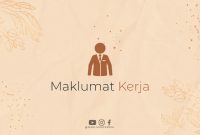Welcome to our comprehensive guide on how to create an ecommerce site. In today’s digital age, having an online store is essential for businesses to thrive and reach a wider audience. Building your own ecommerce site may seem like a daunting task, but with the right approach and tools, you can have your online store up and running in no time. In this article, we will walk you through the step-by-step process of creating your own ecommerce site, from choosing a platform to optimizing it for search engines.
Step 1: Define Your Ecommerce Goals
Before diving into the technical aspects of creating an ecommerce site, it’s crucial to define your goals. Ask yourself what you want to achieve with your online store. Are you looking to sell products, services, or both? Do you want to target a specific niche or cater to a wider audience? Understanding your goals will help you make informed decisions throughout the process.
Step 2: Choose the Right Ecommerce Platform
Choosing the right ecommerce platform is crucial for the success of your online store. There are numerous options available, each with its own set of features and pricing plans. Popular platforms like Shopify, WooCommerce, and Magento offer user-friendly interfaces, customizable templates, and secure payment gateways. Consider your budget, technical expertise, and scalability requirements when selecting a platform.
Step 3: Select a Domain Name and Hosting Provider
Once you’ve chosen an ecommerce platform, it’s time to select a domain name and hosting provider. Your domain name should be memorable, brandable, and relevant to your business. Look for a hosting provider that offers reliable server performance, 24/7 technical support, and scalable hosting plans. A fast and secure website is crucial for providing a seamless shopping experience to your customers.
Step 4: Customize Your Store’s Design
Now comes the fun part – customizing the design of your ecommerce site. Most platforms offer a wide range of professionally designed templates that you can modify to match your brand’s identity. Choose a layout that is visually appealing, user-friendly, and optimized for mobile devices. Customize the colors, fonts, and images to create a unique and engaging online store.
Step 5: Add Products and Set Up Payment Gateways
With the basic design elements in place, it’s time to add your products and set up payment gateways. Organize your products into relevant categories and provide detailed descriptions, high-quality images, and pricing information. Select a secure payment gateway that offers multiple options to cater to a wider audience. Popular choices include PayPal, Stripe, and Authorize.net.
Step 6: Configure Shipping and Tax Settings
Configuring shipping and tax settings is crucial to ensure a smooth checkout process for your customers. Set up shipping rates based on your products’ weight, dimensions, and destination. Consider offering free shipping or flat-rate options to attract more customers. Additionally, determine the tax rules for your target markets and configure the appropriate tax settings to comply with local regulations.
Step 7: Optimize Your Store for SEO
Search engine optimization (SEO) is vital for driving organic traffic to your ecommerce site. Optimize your product pages and category descriptions with relevant keywords, meta tags, and unique content. Ensure your site’s structure is crawlable by search engines and create an XML sitemap to help search engines index your pages. Regularly publish high-quality, keyword-rich content to improve your site’s visibility in search engine results.
Step 8: Implement Analytics and Tracking
Tracking the performance of your ecommerce site is essential for making data-driven decisions. Implement analytics tools like Google Analytics to gather valuable insights about your site’s traffic, conversion rates, and customer behavior. Monitor key metrics and use the data to identify opportunities for improvement, such as optimizing landing pages, refining marketing strategies, and enhancing the user experience.
Step 9: Test and Launch Your Ecommerce Site
Before launching your ecommerce site, thoroughly test its functionality and usability. Ensure that all links, forms, and payment gateways are functioning correctly. Test your site’s compatibility across different devices and browsers to provide a seamless experience for all users. Once you’re confident that everything is working as intended, it’s time to launch your online store and start selling!
Conclusion
Creating an ecommerce site may seem overwhelming at first, but by following these steps, you’ll be well on your way to building a successful online store. Remember to define your goals, choose the right platform, customize your design, optimize for SEO, and implement analytics to track your site’s performance. With dedication and continuous improvement, your ecommerce site will attract customers and generate sales. Good luck!