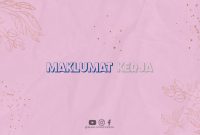Ecommerce websites have become increasingly popular in recent years, allowing businesses to sell their products or services online and reach a global audience. If you’re considering creating your own ecommerce website, this article will guide you through the process step by step.
1. Define Your Ecommerce Goals
Before you start building your ecommerce website, it’s important to define your goals. Determine what products or services you want to sell, identify your target audience, and set specific objectives for your online store.
2. Choose a Domain Name and Web Hosting
Selecting a domain name that reflects your brand and is easy to remember is crucial. Find a reliable web hosting provider that offers suitable packages for ecommerce websites. Consider factors such as uptime, security, and customer support.
3. Select an Ecommerce Platform
Choose an ecommerce platform that suits your needs and technical capabilities. Popular options include WooCommerce, Shopify, Magento, and BigCommerce. Evaluate their features, ease of use, and pricing to make an informed decision.
4. Install and Configure Your Ecommerce Platform
Follow the instructions provided by your chosen ecommerce platform to install it on your web hosting server. Configure the settings, including payment gateways, shipping options, and tax rules, according to your business requirements.
5. Design Your Ecommerce Website
Create an appealing and user-friendly design by selecting a suitable theme or template. Customize the layout, colors, and fonts to match your brand identity. Ensure your website is responsive, as more and more people shop using mobile devices.
6. Add Product Listings
Upload high-quality images and write engaging descriptions for each of your products. Organize them into relevant categories and include detailed information such as price, variations, and stock availability. Make it easy for customers to find and purchase products.
7. Set Up Payment Gateways
Integrate secure and convenient payment gateways to process transactions on your ecommerce website. Popular options include PayPal, Stripe, and Authorize.net. Ensure your customers’ financial information is protected with SSL encryption.
8. Implement a Shopping Cart
Allow customers to add products to a shopping cart and proceed to checkout. Ensure the cart is easily accessible, displays the total cost, and provides options for quantity adjustments and removing items. Make the checkout process as streamlined as possible.
9. Enable Customer Reviews
Encourage customer feedback by enabling a review system for your products. Positive reviews can boost sales and build trust. Respond to reviews, both positive and negative, to show that you value customer opinions and are committed to improving.
10. Optimize for Search Engines
Implement on-page SEO techniques to improve your website’s visibility in search engine results. Research and incorporate relevant keywords into your product descriptions, meta tags, and URLs. Create unique and informative content to attract organic traffic.
30. Conclusion
Creating an ecommerce website requires careful planning and execution. By following the steps outlined in this article, you’ll be well on your way to establishing a successful online store. Remember to continually analyze and optimize your website to stay ahead of the competition and provide an excellent user experience.