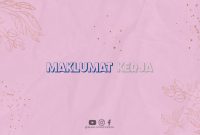Running a successful ecommerce business requires choosing the right platform to build your online store. Whether you’re a budding entrepreneur or an established business owner, knowing what ecommerce platform a website uses can provide valuable insights and help you make informed decisions. In this article, we will explore various methods to uncover the ecommerce platform behind a website.
Begin your quest by scrolling down to the bottom of the website you’re interested in. Many websites proudly display the ecommerce platform they use in the footer section. Look for text such as “Powered by,” “Built with,” or “Designed on” followed by the platform’s name or logo.
2. Inspect the Source Code
If the footer doesn’t reveal the ecommerce platform, you can dive into the source code of the website. Right-click anywhere on the page, select “Inspect” (or “Inspect Element”) from the context menu, and navigate to the HTML code. Look for keywords or phrases related to popular ecommerce platforms like “Shopify,” “WooCommerce,” “Magento,” and so on.
3. Use Online Tools
Several online tools and websites can help you determine the ecommerce platform being used. These tools analyze the website’s source code or other parameters to identify the platform. Examples of such tools include BuiltWith, WhatRuns, and Wappalyzer. Simply enter the website’s URL, and these tools will provide detailed information about the ecommerce platform being utilized.
4. Look for Platform-Specific URLs
Some ecommerce platforms use specific URLs or patterns for their administration or login pages. For instance, Shopify stores often have URLs ending with “/admin” or “/login.” WooCommerce stores may have URLs containing “/wp-admin” or “/wp-login.” By examining the website’s URLs, you can sometimes deduce the platform being used.
5. Explore the Favicon
The favicon, the small icon displayed in the browser tab, can also give you clues about the ecommerce platform. Some platforms have distinct favicon designs, allowing you to recognize them. Perform a quick search for the favicon’s image, and you might find references to the platform you’re interested in.
6. Analyze the CSS Classes and IDs
Inspecting the CSS classes and IDs used in a website’s HTML can provide hints about the ecommerce platform. Different platforms often have unique class or ID naming conventions. For example, Shopify themes usually include classes starting with “shopify” or “theme,” while WooCommerce themes may contain classes starting with “woocommerce” or “wc.”
7. Examine the JavaScript Libraries
Many ecommerce platforms rely on specific JavaScript libraries or frameworks to power their online stores. Look for references to popular ecommerce-related libraries like “Shopify.js,” “WooCommerce.js,” or “Magento.js” in the website’s source code. Identifying these libraries can reveal the platform behind the scenes.
8. Search for Clues in URLs and Meta Tags
URLs and meta tags can sometimes provide insights into the ecommerce platform being used. Look for meta tags like “generator” or “cms” in the source code, which may mention the platform’s name. Additionally, URLs may contain platform-specific keywords or phrases that indicate the ecommerce solution employed.
9. Contact the Website Owner
If all else fails, reach out to the website owner or administrator directly. Send a polite email or message asking about the ecommerce platform they use. While not everyone may respond, some website owners will be happy to share this information with you.
10. Conclusion
Uncovering the ecommerce platform a website uses can be valuable for various reasons, such as competitor analysis, identifying potential partners, or choosing the right platform for your own business. By utilizing the methods outlined in this article, you can successfully identify the ecommerce platform behind a website and gain insights into the tools and technologies they employ.