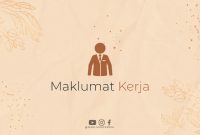Introduction
Creating an ecommerce website might sound like a daunting task, but with the right guidance, it can be a straightforward process. In this article, we will walk you through the steps to make a simple ecommerce website that can help you start selling your products or services online. Whether you’re a small business owner or an aspiring entrepreneur, this guide will provide you with the necessary knowledge to get started.
1. Define Your Business Goals
Before diving into website development, it’s crucial to have a clear understanding of your business goals. Determine the products or services you want to sell, target audience, and your unique selling proposition (USP). This information will shape the design and functionality of your ecommerce website.
2. Choose a Reliable Ecommerce Platform
Selecting the right ecommerce platform is essential for a smooth website building process. Look for platforms that offer user-friendly interfaces, secure payment gateways, customizable templates, and good SEO capabilities. Popular options include Shopify, WooCommerce, and BigCommerce.
3. Register a Domain Name
Choose a domain name that aligns with your brand and is easy to remember. Consider using keywords related to your niche to improve search engine visibility. Register your domain with a reputable provider and ensure it’s linked to your chosen ecommerce platform.
4. Design Your Website
Focus on creating a visually appealing and user-friendly design that reflects your brand identity. Customize the template provided by your ecommerce platform, ensuring it is responsive and optimized for mobile devices. Use high-quality images and ensure your website’s navigation is intuitive.
5. Add Product Listings
Start adding your products or services to your ecommerce website. Provide detailed descriptions, attractive images, and clear pricing information. Categorize your products to make it easy for visitors to navigate through your inventory.
6. Set Up Payment Gateways
Integrate secure payment gateways to allow your customers to make purchases. Popular options include PayPal, Stripe, and Authorize.Net. Ensure your chosen payment gateway is compatible with your ecommerce platform.
7. Configure Shipping and Tax Settings
Set up shipping options and rates based on your business requirements. Determine whether you will offer free shipping, flat rates, or weight-based shipping. Additionally, configure tax settings according to your location and applicable tax laws.
8. Enable Analytics and Tracking
Install website analytics tools like Google Analytics to gain insights into your website’s performance. Track visitor behavior, traffic sources, and conversion rates. Use this data to optimize your ecommerce website and drive more sales.
9. Optimize for Search Engines
Implement on-page SEO techniques to improve your website’s visibility on search engines. Use relevant keywords in page titles, meta tags, URLs, and product descriptions. Create unique and informative content that appeals to both search engines and users.
10. Ensure Website Security
Protect your ecommerce website and customer data by implementing robust security measures. Install SSL certificates to encrypt sensitive information during transactions. Regularly update your website’s software and plugins to patch any security vulnerabilities.
11. Test and Optimize
Thoroughly test your website’s functionality, including the checkout process, forms, and navigation. Eliminate any bugs or errors and ensure a seamless user experience. Continuously optimize your website based on user feedback and analytics data.
Conclusion
Building a simple ecommerce website is achievable with the right planning and implementation. Define your business goals, choose a reliable platform, design a user-friendly interface, and optimize for search engines. Remember to prioritize security and continuously test and optimize your website. By following these steps, you’ll be well on your way to creating a successful online store.