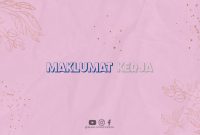Introduction
Welcome to this comprehensive guide on how to set up an ecommerce store! If you’re looking to start your own online business and sell products or services, you’ve come to the right place. In this article, we’ll walk you through the process of setting up your very own ecommerce store, from choosing a platform to driving traffic and making sales.
1. Define Your Niche and Products
Before diving into the technical aspects, it’s crucial to have a clear understanding of your niche and the products or services you want to sell. Research your market, identify your target audience, and choose a unique selling proposition that sets you apart from your competitors.
2. Choose an Ecommerce Platform
Selecting the right platform is essential for the success of your online store. There are various options available, such as Shopify, WooCommerce, BigCommerce, and Magento. Consider factors like pricing, ease of use, design flexibility, and available features to make an informed decision.
3. Register a Domain Name
Next, you’ll need to choose and register a domain name that reflects your brand. Keep it short, memorable, and relevant to your business. Use a reliable domain registrar to secure your chosen domain.
4. Set Up Web Hosting
Web hosting is the service that allows your ecommerce store to be accessible on the internet. Look for a hosting provider that offers reliable uptime, fast loading speeds, and excellent customer support. Shared hosting is suitable for beginners, but as your store grows, consider upgrading to a dedicated or cloud server.
5. Install and Configure Your Ecommerce Platform
Follow the instructions provided by your chosen ecommerce platform to install it on your web hosting. Configure the basic settings, including your store’s name, logo, payment gateways, shipping options, and tax settings.
6. Customize the Look and Feel
Your store’s design plays a crucial role in attracting and engaging customers. Choose a visually appealing theme or hire a professional designer to create a unique look for your brand. Ensure that your store is mobile-friendly, as an increasing number of users shop on their smartphones.
7. Add Products and Categories
Start adding your products or services to your store. Organize them into relevant categories and provide detailed descriptions, high-quality images, and accurate pricing information. Make it easy for customers to browse and search for products on your site.
8. Set Up Payment Gateways
Integrate secure and reliable payment gateways to provide a seamless checkout experience for your customers. Popular options include PayPal, Stripe, Authorize.net, and Braintree. Ensure that your payment gateway is compatible with your chosen ecommerce platform.
9. Implement Secure Socket Layer (SSL) Certificate
Protect your customers’ sensitive information by installing an SSL certificate on your website. This helps encrypt data transmitted between their browser and your server, ensuring secure transactions. Many hosting providers offer SSL certificates for free or at an affordable price.
10. Configure Shipping Options
Decide on your shipping strategy and enable the necessary shipping options within your ecommerce platform. Set up shipping zones, rates, and carriers based on your products’ dimensions, weight, and destination. Offer free shipping or promotional discounts to attract customers.
11. Create Compelling Product Pages
Your product pages should provide all the necessary information and convince potential customers to make a purchase. Use persuasive copywriting techniques, highlight key features, and include customer reviews and ratings to build trust and credibility.
12. Optimize Your Store for Search Engines
Implement on-page search engine optimization (SEO) techniques to improve your store’s visibility in search engine results. Research relevant keywords, optimize meta tags, headings, and URLs, and create unique and valuable content to attract organic traffic.
13. Set Up Google Analytics
Integrate Google Analytics with your ecommerce store to gain valuable insights into your website’s performance. Track visitor behavior, monitor conversion rates, and make data-driven decisions to optimize your marketing efforts.
14. Implement Social Media Integration
Expand your reach and engage with your target audience by integrating social media platforms with your store. Add sharing buttons, enable social login options, and regularly post engaging content to drive traffic and increase brand awareness.
15. Create a Content Marketing Strategy
Produce informative and valuable content related to your products or industry. Start a blog, publish product guides or tutorials, and share them on various platforms. This not only attracts potential customers but also establishes your store as an authoritative source in your niche.
16. Optimize for Mobile Devices
With the increasing number of mobile shoppers, it’s crucial to ensure that your store is mobile-friendly. Optimize your website’s design and functionality for smartphones and tablets to provide a seamless browsing and shopping experience.
17. Implement Email Marketing
Build and nurture your customer base with email marketing campaigns. Collect email addresses through sign-ups and offer incentives like exclusive discounts or freebies. Send personalized emails to promote new products, share updates, and recover abandoned carts.
18. Monitor and Analyze Your Store’s Performance
Regularly monitor your store’s performance using analytics tools provided by your ecommerce platform. Track key metrics such as traffic sources, conversion rates, and average order value. Use this data to identify areas for improvement and implement strategies to boost your store’s success.
19. Implement Customer Support Channels
Offer exceptional customer support to enhance the shopping experience. Set up channels like live chat, email support, and a dedicated phone line. Respond promptly to customer inquiries, address concerns, and provide solutions to build trust and loyalty.
20. Implement Customer Reviews and Ratings
Display customer reviews and ratings on your product pages to enhance credibility and influence purchasing decisions. Encourage customers to leave reviews by offering incentives or discounts. Monitor and respond to reviews, both positive and negative, to show that you value customer feedback.
21. Optimize Site Speed and Performance
Fast-loading websites improve user experience and increase conversions. Optimize your store’s speed by compressing images, minimizing code, enabling caching, and choosing a reliable hosting provider. Regularly test your website’s performance and make necessary optimizations.
22. Implement Cross-Selling and Upselling
Increase your average order value by implementing cross-selling and upselling techniques. Recommend related products or upgrades on product pages or during the checkout process. Offer bundle deals or discounts for purchasing multiple items to encourage larger purchases.
23. Drive Traffic through Digital Marketing
Implement various digital marketing strategies to drive targeted traffic to your ecommerce store. Utilize search engine marketing (SEM), social media advertising, influencer collaborations, content marketing, and email newsletters to attract potential customers.
24. Optimize Checkout Process
Streamline your checkout process to minimize cart abandonment. Enable guest checkout, provide multiple payment options, display progress indicators, and simplify form fields. Offer free shipping thresholds or discount codes during the checkout process to incentivize purchases.
25. Implement Remarketing Campaigns
Re-engage visitors who have shown interest in your products but left without making a purchase. Set up remarketing campaigns using platforms like Google Ads or Facebook Ads to display targeted ads to these potential customers across various websites and social media platforms.
26. Monitor Competitors and Stay Updated
Keep an eye on your competitors and stay updated on industry trends and best practices. Regularly analyze their strategies, pricing, and promotions to identify areas where you can differentiate your brand and offer unique value to your customers.
27. Test and Optimize Continuously
Testing and optimization are crucial for the long-term success of your ecommerce store. Conduct A/B tests for different elements of your website, such as headlines, call-to-action buttons, or product images, to determine what resonates best with your audience. Implement changes based on data-driven insights.
28. Provide Excellent Post-Purchase Support
Ensure customer satisfaction even after the purchase is complete. Provide order tracking information, send shipping notifications, and follow up with customers to gather feedback. Offer hassle-free returns and exchanges to build trust and encourage repeat purchases.
29. Secure Your Store from Cyber Threats
Protect your ecommerce store and customer data from cyber threats by implementing security measures. Keep your ecommerce platform and plugins up to date, use strong passwords, install security plugins, and regularly back up your store’s data.
30. Conclusion
Congratulations on reaching the end of this guide! Setting up an ecommerce store requires careful planning, attention to detail, and continuous optimization. By following the steps outlined in this article, you’ll be well on your way to creating a successful online business. Remember to always adapt to changes, stay customer-focused, and provide a seamless shopping experience. Good luck!