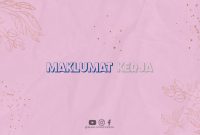Introduction
With the increasing popularity of online shopping, starting your own ecommerce store has become an attractive option. Shopify is a powerful platform that allows you to easily set up and manage your online store. In this article, we will guide you through the process of starting a Shopify ecommerce store, from choosing a niche to launching your store.
Choose a Niche
The first step in starting a successful ecommerce store is to choose a niche. Consider your interests, passions, and knowledge when selecting a niche. This will help you connect with your target audience and create a unique selling proposition.
Research Your Market
Once you’ve chosen a niche, it’s crucial to research your market. Identify your target audience and understand their needs, preferences, and purchasing behavior. Analyze your competitors and find ways to differentiate your store.
Create a Business Plan
Before diving into the ecommerce world, it’s essential to create a comprehensive business plan. Define your goals, marketing strategies, financial projections, and operational details. A well-thought-out business plan will guide you throughout the process.
Register Your Business
Next, register your business and choose a unique name for your ecommerce store. Check the availability of the domain name and register it to establish your online presence. Ensure that your business complies with all legal requirements and obtain the necessary licenses and permits.
Choose and Customize Your Shopify Theme
Shopify offers a wide range of professionally designed themes to choose from. Select a theme that aligns with your brand and customize it to reflect your unique identity. Customize the colors, fonts, and layout to create a visually appealing and user-friendly store.
Add Products to Your Store
Now it’s time to add products to your Shopify store. Research suppliers and choose high-quality products that will resonate with your target audience. Write compelling product descriptions and optimize them with relevant keywords to improve search engine visibility.
Set Up Payment Gateways
Shopify integrates with various payment gateways, making it easy for customers to make secure and convenient payments. Set up the payment gateway that suits your business needs and preferences. Ensure that your customers’ payment information is protected and encrypted.
Configure Shipping Settings
Configuring your shipping settings is crucial to provide a seamless shopping experience for your customers. Set up shipping zones, rates, and options based on your products’ dimensions and weight. Offer multiple shipping options to cater to different customer preferences.
Optimize Your Store for SEO
Search engine optimization (SEO) is vital for improving your store’s visibility on search engines like Google. Optimize your product titles, descriptions, and meta tags with relevant keywords. Create unique and engaging content to attract both search engines and potential customers.
Set Up Analytics and Tracking
It’s crucial to track and analyze your store’s performance to make informed business decisions. Set up Google Analytics to monitor your website traffic, sales, and customer behavior. Utilize this data to identify trends, optimize your marketing strategies, and improve customer experience.
Market Your Store
No matter how great your products are, you need to effectively market your store to attract customers. Utilize social media platforms, content marketing, influencer collaborations, and paid advertising to reach your target audience. Build an email list and implement email marketing campaigns to nurture customer relationships.
Provide Excellent Customer Support
Customer support plays a crucial role in building customer loyalty and satisfaction. Offer multiple channels for customers to contact you, such as email, live chat, and phone support. Respond promptly to inquiries and resolve any issues or concerns to ensure a positive shopping experience.
Launch Your Store
Once you’ve completed all the necessary steps, it’s time to launch your Shopify ecommerce store. Double-check all the elements, such as product information, payment gateways, and shipping settings, to ensure everything is functioning smoothly. Celebrate this milestone and start promoting your store.
Conclusion
Starting a Shopify ecommerce store can be an exciting and rewarding venture. By following these steps, you can lay a strong foundation for your online business. Remember to continuously optimize your store, stay updated with industry trends, and provide exceptional customer experiences to thrive in the competitive ecommerce landscape.